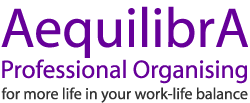Taming the Paper Tiger - Features

Expandable:
You can start by indexing the contents of one office drawer and seamlessly integrate the contents of your entire office or department.
Foolproof:
In alphabetical filing systems, the word you file something under today may not be the word you think of when you need to retrieve it at a later date, and anyone else who needs access may think of a different word entirely. Paper Tiger allows you to tag documents with as many keywords as you want.
Numerical System:
Paper Tiger uses a random numerical naming system so files can be numbered ahead of time, e.g. Reference 1, Reference 2. This means that don't have to prepare a new file when you want to file a new item; Paper Tiger allocates the next available slot for it.
Action Dates:
Instead of stacking documents on your desk because you're worried that you'll forget to follow up on them, Paper Tiger allows you to set action dates. The software reminds you when to take action and you can quickly view a list of all files requiring follow up.
Item Names:
Deciding on a name for a file is simple because an Item Name is simply the main idea of what is in the file. The file is located using the item name along with any keywords you assign to it.
Tab Wizard:
Paper Tiger can be used to print tabs for your files.
Locations:
Paper Tiger helps you set up physical places to store documents and track the contents of each location.
Printed Index:
You can print off a File Index (alphabetical by Item Name) to store at your desk or next to the relevant location. This is useful if you don't want to turn on the computer (or don't have access to it at an off-site location) and you want to find something by scanning down a list of item names.
Drawer Management:
No more overstuffed filing drawers or having to 'shuffle' files along to the next drawer. With Paper Tiger your filing drawers are as compact as possible because it always allocates the next available slot. Slots become available when files are transferred (e.g. to archives), destroyed etc.
Categories:
Paper Tiger allows you to assign categories so that you can relate documents virtually that aren't related physically, e.g. 'Marketing', 'Financial'.
Search:
Avoid duplication by performing a quick keyword search before setting up a new file.
Security:
The Professional and Network versions have database password protection.
Confidentiality:
Highly sensitive information is more secure when filed under a random numerical system.
Document Management:
Files can easily be moved, transferred, merged etc. If a file becomes too full, it can easily be divided into multiple files.
Reports:
You don't need to go through your filing cabinets to see what they contain because Paper Tiger has many built-in reports, e.g. File Index, File Clean Out.
Multiple Databases:
You can have as many databases as you want, e.g. for multiple companies/businesses that you want to keep separate.
Backups:
Paper Tiger automatically keeps database backups.
Data Protection:
Complying with rules regarding Data Protection, e.g. disposing of personal data when it is no longer needed, is easier when you can set Action Dates and view Reports of the information you're holding.
Guarantee:
Paper Tiger comes with an unconditional 60 day money back guarantee.
Visit thepapertiger.com to learn more about Paper Tiger.