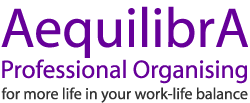Tickler Files
A Tickler file is a paperwork storage system that can help you to find and follow up on paperwork in time. It enables you to manage the paperwork related to your scheduled appointments and establishes a paperwork 'time line' for items on your To Do list that have a deadline.
Used in conjunction with Action files, a tickler file becomes an effective system for managing the paperwork related to your outstanding tasks. They're not a new concept; secretaries have been using them for decades to keep the boss organised. If you don't have a good secretary or a good memory to rely on, get a tickler system instead and keep yourself organised.
The Tickler Toolkit
A Tickler file is usually in the form of an expanding concertina file with compartments numbered 1 through to 31 for the days of the current month and labelled Jan through to Dec for the months of the current year. Ideally, it would also contain a section for forthcoming year(s).
It is possible to purchase ready-made Tickler systems but if you have difficulty in finding one, you may have to buy separate '1-31' and 'Jan-Dec' concertina files. Alternatively you could create your own system by using suspension files in a desk drawer or portable filing box.
Portable tickler systems are ideal for people whose work involves travel and/or hotdesking.
Tickler Files in Action
Where to store your paperwork:
- items required on a particular date in the current month are placed in the relevant numbered daily compartment
- items required in forthcoming months are placed in the relevant labelled monthly compartment
- items required in forthcoming years are placed in the relevant labelled yearly compartment.
Ideas for Items to Store in a Tickler
- agendas and notes for forthcoming meetings
- travel tickets and itineries
- receipts for expenses to be reimbursed
- booking confirmations (e.g. car hire, hotel)
- invitations/tickets for events with map, directions, etc (e.g. conferences, exhibitions)
- appointment letters e.g. medical appointments
- ticket stubs for items to be collected (e.g. photo processing, dry cleaning)
- bills awaiting payment
- greetings cards to be posted.
Think Ahead
An item may have to be placed in the Tickler on a date that is ahead of its due date. For example:-
- If you keep your Tickler file at your office and you've used it to store paperwork relating to a conference, you'll need to store the paperwork in the date slot for the last day that you'll be in the office prior to the event so that you don't forget to take it home with you.
- If you use it to store birthday cards that you want to post, you need to store them a few days ahead of the date to allow time for posting.
Using Your Tickler File
- Check the tickler daily to see if there's any paperwork requiring action that day or that you need to take with you to an appointment.
- At the end of the current month, remove the contents for the month about to begin and sort it into the relevant numbered daily compartments.
- At the end of the current year, remove the contents for the year about to begin and sort it into the relevant labelled monthly compartments.
Tickler Tips
- If there's something you need to do on a particular date but there's no associated paperwork or the paperwork must be stored elsewhere, write a reminder to yourself and keep the note in the tickler instead.
- If you're likely to forget to check the tickler regularly, write 'tickler' at the top of each daily section of your diary as a reminder.
- If you use your computer regularly, and have Microsoft Outlook, create a recurring task item called 'check tickler' for each day that you'll need to check it, e.g. each work day if it's your work tickler system. When you tick the task as complete the system automatically generates a new task item.
Benefits of using a Tickler file
Effective Follow Up
Even if you're not in the habit of planning ahead, slotting the paperwork related to your outstanding tasks into the relevant section of your tickler file creates a kind of appointment system. Many people are so busy with urgent tasks that they never have any breathing space available to prioritise and plan ahead, and forgetting to follow up on some tasks becomes inevitable. A tickler system gives you a way of creating a timeline for your To Do list.
Eliminates Paper Piles
A ticker file enables you to keep your desk clear of the paperwork you might normally pile up on your desk in an attempt to remember to follow up on it.
Encourges Advance planning
Prepare paperwork for forthcoming tasks ahead of time, wherever possible, to avoid a last minute rush. This provides security against the time allotted to do the task being taken up by unforeseen events.
Avoid Penalties
Some tasks carry a penalty for missing the deadline, e.g. completing forms for PAYE submissions, Tax returns, VAT returns, Companies House forms, etc.
For example, the time between the end of the period covered by your VAT return and the date by which it must be received is provided to allow you time to calculate the figures. You could complete the return ahead of the deadline and store it in tickler file for the date on which you intend to post or submit it.
'Batch' Processing
Some tasks need to be completed at set intervals but the paperwork is often generated more frequently. For example, you might submit your expense claim monthly but expenses would be incurred and receipts collected throughout the month; storing receipts in the section for the date you submit your expense claim avoids you having to struggle to remember what expenses you incurred and searching for the relevant receipts .